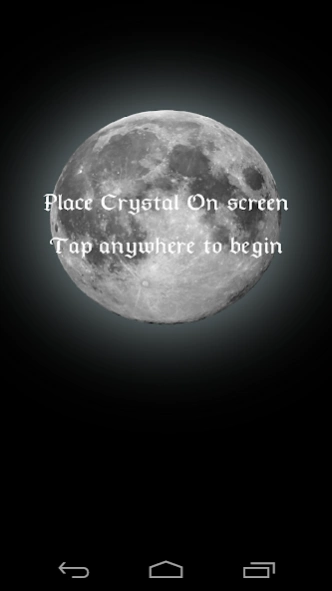Crystal Charger 1.8
Free Version
Publisher Description
Crystal Charger - Charge, Cleanse, Monitor, Manage, and study your healing crystals.
With Crystal Charger you can both charge and monitor the energy state of your healing crystals.
This application is designed to emit energy which is similar to moon and sun light, allowing you to efficiently charge and energetically cleanse your crystals at any time. It also allows you to monitor the energy state of your crystal, alerting you when your crystal may need charging.
To charge a crystal, simply select the charging method you resonate with and place the crystal in an appropriate position on the screen of your device. Your crystal will then be energized and energetically cleansed by absorbing the energy emitted by the application. The energy state of the crystal after charging will depend on the crystal and charge duration you select. Don't forget to clean your crystal beforehand!
To monitor your crystals simply select one of the over 70 crystals stored within this app and add it to your list of crystals. When adding a crystal you are given the option to select its current energy state and how often you feel your crystal requires charging. Your selections should be based on your personal experience with the crystal.
Please note that it is not advised that this application be your crystals only source of energy, it is recommended that this application be used to infuse energy within your crystal between full charges . This energy state monitor aspect of this application is completely compatible with out-of-application charging as it is possible to set your crystals charge in the "Charge" menu.
About Crystal Charger
Crystal Charger is a free app for Android published in the Food & Drink list of apps, part of Home & Hobby.
The company that develops Crystal Charger is Danbardo. The latest version released by its developer is 1.8.
To install Crystal Charger on your Android device, just click the green Continue To App button above to start the installation process. The app is listed on our website since 2015-11-23 and was downloaded 1 times. We have already checked if the download link is safe, however for your own protection we recommend that you scan the downloaded app with your antivirus. Your antivirus may detect the Crystal Charger as malware as malware if the download link to com.supercoolgames.CrystalCharger is broken.
How to install Crystal Charger on your Android device:
- Click on the Continue To App button on our website. This will redirect you to Google Play.
- Once the Crystal Charger is shown in the Google Play listing of your Android device, you can start its download and installation. Tap on the Install button located below the search bar and to the right of the app icon.
- A pop-up window with the permissions required by Crystal Charger will be shown. Click on Accept to continue the process.
- Crystal Charger will be downloaded onto your device, displaying a progress. Once the download completes, the installation will start and you'll get a notification after the installation is finished.